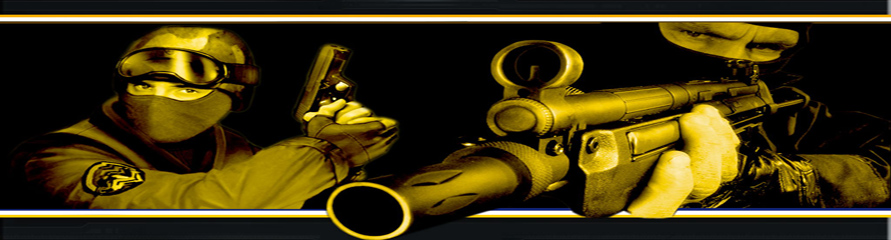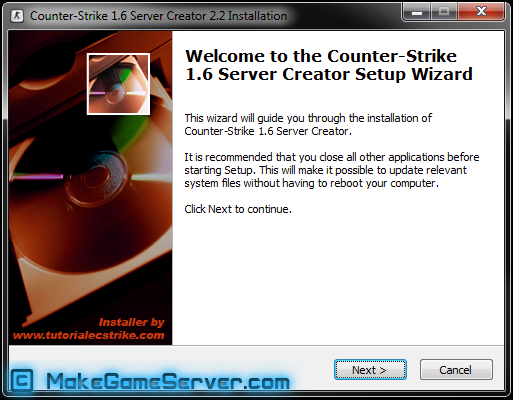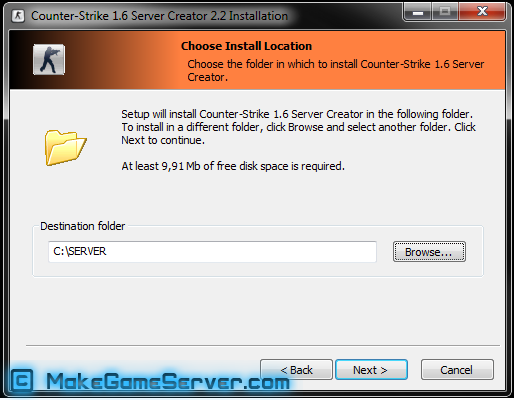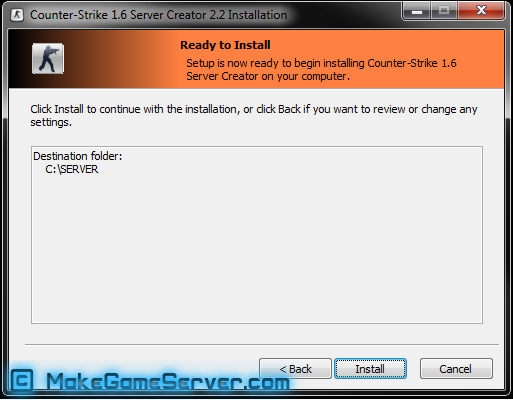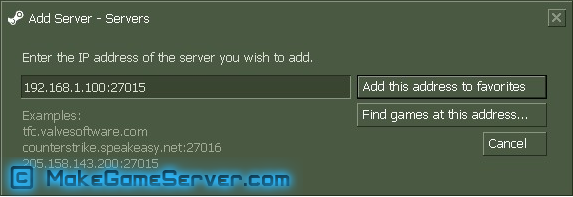How to make a Counter Strike 1.6 Server FOR FREEhow to make a CS 1.6 Server / how to make counter strike 1.6 server
Author: S.P.E.C.1.@.L. - (Max Maxymenko)
| This
info is FREE to print, if you want to copy any of our information, you
have to include the link of our Website into your copied text. Author: [email protected]. - (Max Maxymenko) |
 |
|
ISSUE: CMD Closes by itself
STEPS TO FOLLOW:
1. Download Counter Strike 1.6 Server Creator:
2. Start installing it...
3. After the installation the CMD window will pop-up and it will start downloading files of your Counter Strike 1.6 Server.
4. When download completed, go to C:\SERVER directory. It should look like this.
5. Go to https://www.amxmodx.org/downloads.php and downlad AMX MOD X. (for plugins)
6. On desktop you will see this setup file (.exe).
7. Start Installing it.
8. Click on the Finish button. And continue on installing Amx Mod X - now onto your server.
Download the Dproto (for Non-Steam Users, so they can connect to your server) and install it. Download it from: http://download.freakz.ro/dproto_0_9_87.rar. (VIDEO WILL BE READY SOON).
HINT: Install it in cstrike folder ONLY, otherwise dproto will not work!
Search for plugins here: https://www.amxmodx.org/compiler.php?mod=2&go=search
Or read more here
Go to your Counter Strike 1.6 (Game) and click on add server.... type in your IP address.
Now your Counter Strike Server should work fine. All Steam and Non-Steam will be able to connect because of Dproto that we've just had installed! Hope you enjoyed reading this article!
Don't forget to Enable Port Forwarding on your Router.
© Copyright 2012-2026 - MakeGameServer.com
![]() IF YOU DID NOT UNDERSTAND SOMETHING, PLEASE LEAVE A COMMENT ON OUR FORUM
IF YOU DID NOT UNDERSTAND SOMETHING, PLEASE LEAVE A COMMENT ON OUR FORUM
|
|
|---|
|
|